When I Click the Pop Up the Installation Stops

Hello people,
Before going into the details of the problem, I think you should know that I am a IS6.3. User. While installing the software I have been getting a weird pop up. When I click anywhere on this pop up it halts the installation. I tried uninstalling the software, but HDS_TUTORIAL folder was still there. It was an empty folder that was left there after the installation. However, whenever I rebooted the system and deleted the files myself, the installation seemed to be working.
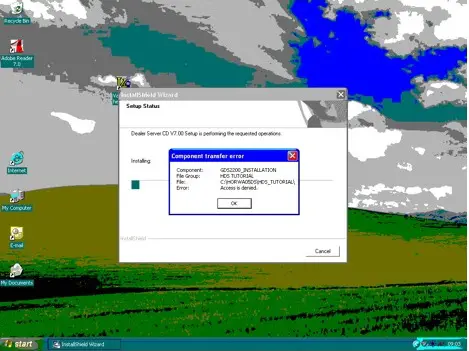
Error:
Component transfer error
Component:GDS2200_INSTALLION File Group:HDS TUTORIAL File:C:HORWA05DSHDS_TOUTORIAL Error:Access is denied.
If any of you can help in this regard, that would be great.












