Step by step instructions on installing Windows XP





Does your system meet the minimum requirements?
Minimum Requirements:
Run the Upgrade Advisor from the XP CD, or download from Microsoft.
Check your BIOS by noting during boot up the Key Commands needed to access the BIOS, this will be a text message usually at the bottom of the screen. If your system has a splash screen with the OEM logo hiding the boot up screen, press ESC as soon as you start boot up. When you get to the BIOS, access the screen that allows you to change the boot sequence. Set it to boot from CD before hard drive in the boot sequence. Some systems can change the boot sequence without accessing the BIOS, laptops for the most part do not need to access the BIOS.
Since XP is now on Service Pack 3, if your XP CD does not include SP3, I highly recommend to turn on your automatic updates to download all of the automatic updates.Use original windows XP/7 or else windows might detect that you are counterfeiting their software.
Cheers.


Installing windows XP (Home or Professional Edition) can be very simple, even for those without much experience working with computers. We assumes that you are installing windows XP directly from a disc onto a clean, unpartitioned, unformatted hard drive, and that all computer components are installed and working correctly.
Before installing windows XP, make sure that your hard drive has at least 1.5 GB of free space. This applies to both XP Home and XP Professional Edition. The random access memory or RAM, requirements for installing the windows XP Home Edition are 64 MB minimum, same with windows XP Professional. It requires an Intel Pentium, Intel Celeron, Amd Duron processor, single or dual processor will work for XP Professional. To install windows XP from a disk, you need either a cd or DVD rom drive, keyboard, mouse and monitor.
Switch ON the PC and put the windows XP CD into the CD-ROM. Press the reset button on the pc and allow it to reboot. The PC should boot from the CD-rom, if not check your bios settings if it is first boot to CD-rom. By pressing del key or F2 before the system starts to boot.


Hi,
Things to consider and steps before installing Windows are the following;
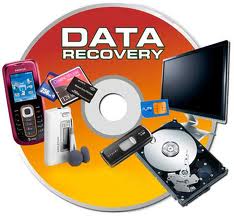
All of these steps, requirements should be at hand before doing the installation. Installing is not that difficult to do but you need to pay attention to details because a mistake of installing can cause system hardware/software damage.
