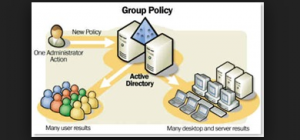What does a group policy mean? What is Windows Server 2008 group policy? How does it work? How is it useful?
What Is Windows Server 2008 Group Policy?

Under Microsoft Management Console snap-in, Group Policy Management is scriptable and provides a single administrative tool for managing group policy in the whole enterprise. GPMC is the standard tool for managing Group Policy.

The GPMC is now a user component in Windows Server 2008 R2 and Windows Server 2008. A user manages all features of Group Policy by using the Group Policy Management Console. Group Policy Management is on Administrative tools. Windows Server 2008 R2 and Windows Server 2008 include the GPMC when they are running the AD DS role. Otherwise, a user can install the GPMC.
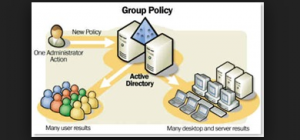
What Is Windows Server 2008 Group Policy?

In Microsoft Windows, the “Group Policy” is a hierarchical infrastructure that allows network administrators in charge of the Microsoft Active Directory to apply specific configurations for users and computers. It can also be used to define security, user, and networking policies at the machine level. The Group Policy allows administrators to define or outline options for what users can do on a network.
This includes what files, folders, and applications they can access. GPOs or Group Policy Objects are the collections or set of user and computer settings. This is managed from a central interface called “Group Policy Management Console”. The Group Policy Editor is a tool that allows administrators to manage policy settings in MMC or Microsoft Management Console snap-ins.
It is included in all versions of Microsoft Windows Server from Windows Server 2003 onwards. The GPOs store the policy settings set by the administrator using the Group Policy Editor. These settings will not take effect until the system applies them. Extensions that work with the Group Policy Editor include software installation, Administrative Templates, Security Settings, and remote installation services.
If you want to access the Group Policy Editor on your computer, press the Windows key + R to bring up the Run dialog then type without quotes “gpedit.msc” then hit Enter or click “Start” then in the search box type without quotes “gpedit.msc” then click “gpedit.msc” on the results.