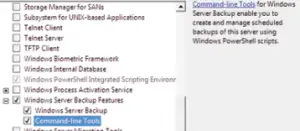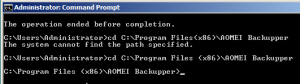What Is The Use Of Windows Server 2008 Backup Software?

Where is backup software on Windows Server 2008? What is the use of Windows Server 2008 backup software?