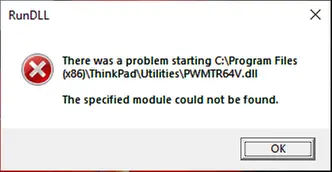What Is Pwmtr64v Dll Error Lenovo

I own a Lenovo laptop. It used to work fine until I ran into a rather irritating problem. Everytime I restart the system or sometimes when I boot the system, the system throws a pwmtr64v dll error at me. This has become really annoying. What is the solution to this problem?