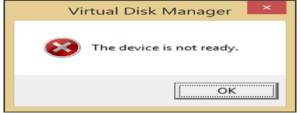Asked By
amit moun
0 points
N/A
Posted on - 06/08/2020

Hey guys, I’m facing an issue while connecting my USB, External Hard disk, CD / DVD. Whenever I’m trying to connect an error message pops up saying “The Device Is Not Ready,” please help me in
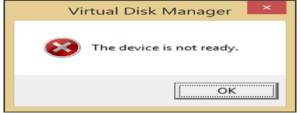
resolving this error.
How to fix the Device Is Not Ready Error?

Hello, The device is not ready error pops up whenever you try to connect USB, CD / DVD, or external Hard disk improperly. The error indicates that a faulty device, hardware failure, issues related to connection, or Windows system file corruption.
- The device is not ready because the External hard disk drive location unavailable.
- If the device is not ready error, pops up when. You try to connect an external device like a USB or a Hard driver, then just check the connection whether it is properly connected or not. If it’s not connected appropriately, then just remove and reinsert it.
Well, you can fix the error by just one command,
- Open the command prompt, just type “CHKDSK” and wait for some time for the command to execute.
A message will be displayed, saying, “the Windows has scanned the files and fixed the issue internally found,” the problem is solved.