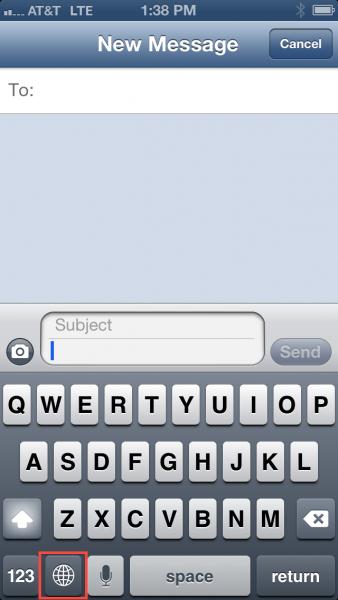What is the emoticons registry settings location in the registry?

What is the right key or where can I find in the registry settings for enabling emotions? Can I also make my own emotions through there?