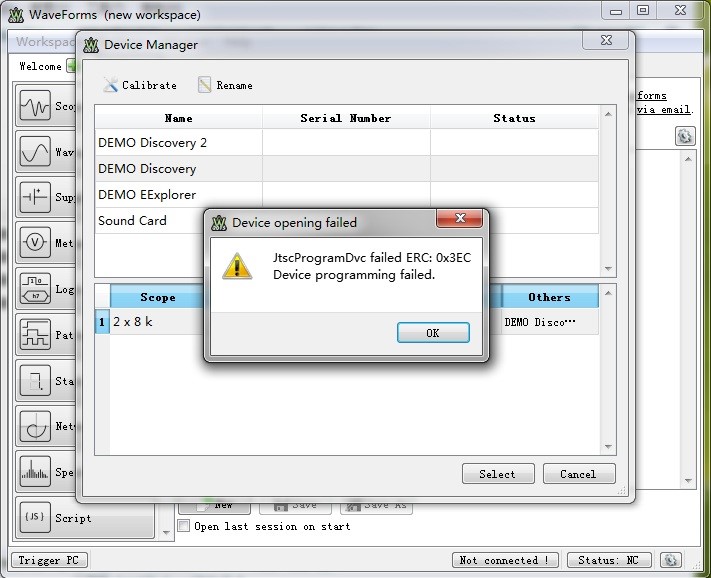What Does Error Code 0x3ec Mean Concerning Windows 10?

I had an old computer, but since it is a 64-bit machine I thought of having Windows 10. While I try to sign in, it says check your connection and try again and displays the code, 0x3ec. All the remote, as well as normal network connections, are proper and the applications are only on Windows, yet I get this error. How can I fix this?