
After having some Windows updates a user rebooted his computer and after that he lost his MS Excel file (2007) that was saved on his Desktop.
When where able to find the file back in his mail.
Answered By
Jackman
0 points
N/A
#91960
What could be the reason of losing desktop files after reboot?

One reason that could be the cause of such data loss is virus, spyware and Malware. Always ensure that your antivirus is updated and that you run scans in the system whenever possible and frequent as possible.
Another caution is to ensure restarting of the system can only take place when you are aware not automatically. Because this could cause loss of unsaved data in your system. To disable automatic rebooting open run command [Win+R key] and then type gpedit.msc and then press the enter key , follow the fully instructions at this site.

What could be the reason of losing desktop files after reboot?

Hello Jonathanelano,
I'm really sorry to hear your problem. But don't worry because I have solution for that. You can try to do the following:
-
Go to start menu
-
Type regedit on the search box and hit the enter button on your keyboard
-
If you are on the regedit already, go to: hkey_current_usersoftwaremicrosoft\windowscurrentversionexploreruser shell folders
-
Check if you can see the missing folders or files on the right pane under name column has the default %userprofile% location under data column for it
-
And then you can right click the missing files or folders
-
Click modify
-
Next is type in the default location of your missing personal user folder
-
Click OK
-
Then Close regedit
-
Restart your computer to be able to restore the missing files or folders
I hope it helps.
-Zorian
What could be the reason of losing desktop files after reboot?

Hi,
Microsoft update does have some issues with update installation in the past. But Microsoft says that they have fixed the bug and it is stable now. Anyway try for a file scan in your system to see if you can locate the file. Always remember to save your work in other locations of your system. Desktop act like a temporary space. desktop is more like a system related area. So try to save your work in my documents, or other folders…
If you sure that you can't find the data, then go for a data recovery software like Asfotech, Recuva. I am sure that they can find your lost documents. Go to your windows update menu and select the option to" notify me,but don't download or install them automatically" so that you can make sure that all your works are saved before Microsoft started updating or installing the updates to your system.
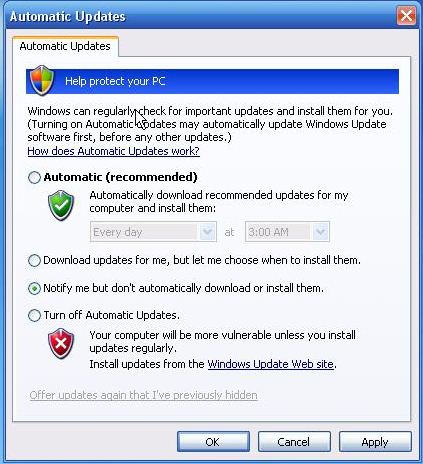
Good luck.













