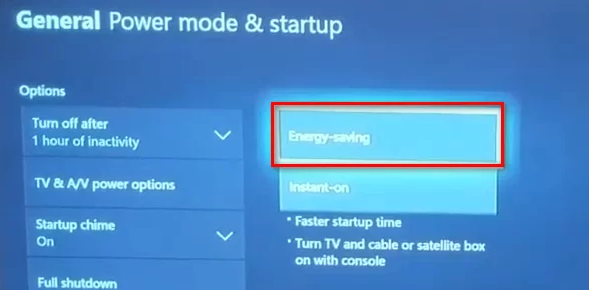What Are The Ways To Resolve The 0x82d40004 Error In Xbox?

When I launch any game on Xbox, I encounter a 0x82d40004 error. There is an issue with my console as the servers are working well. I am unable to figure out the problem. Can anyone help me here?