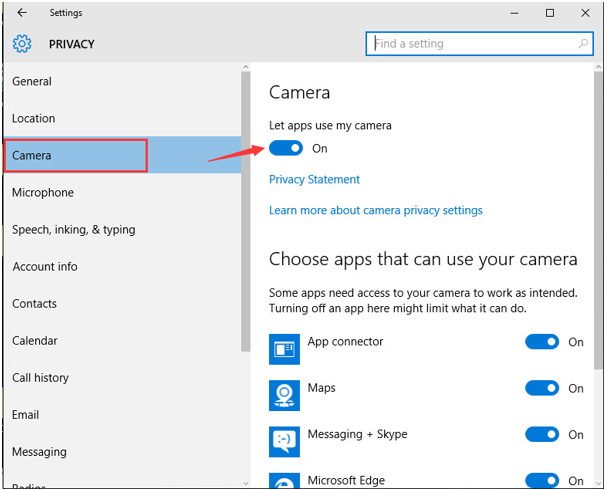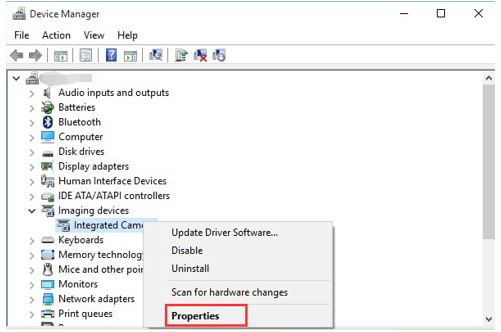My webcam stopped working today. When I am turning on any video conferencing app, I get the 0xa00f4244 error. My PC runs Windows 10 OS with an integrated webcam. Please help me to find a solution to the problem.
What Are The Solutions To The 0xa00f4244 Error In Windows 10?

Make sure your camera is turned on. The 0xa00f4244 error is usually fixed by updating the device drivers.
Method 1
a. GO to Settings.
b. Open Privacy Settings.
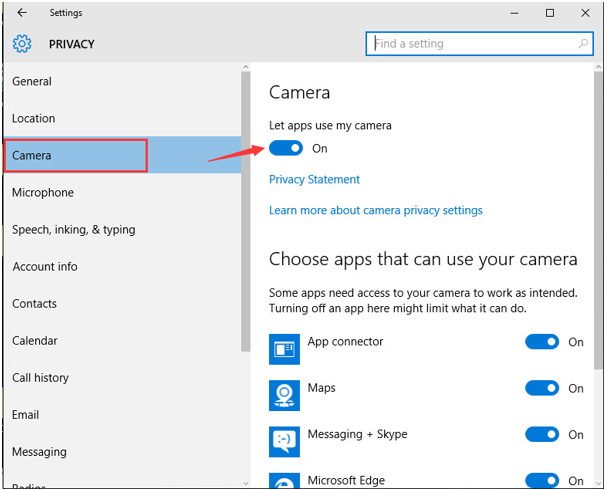
c. Turn the setting on.
d. Scroll down to see the list of apps that can use the camera. Turn on the feature for the required apps.
Method 2
a. Right-click on the start menu.
b. Open Device Manager.
c. Go to Imaging devices.
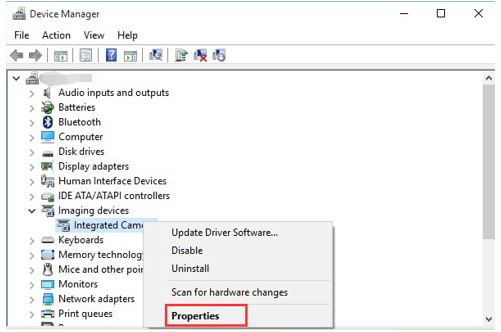
d. Right-click on the device -> Properties.

e. Click on Driver Details.
f. If you find a file named, stream.sys, your camera is not compatible with Windows 10. Contact the manufacturer or retailer.
g. If not, then click on Update Driver.
h. Download the driver over the internet.
i. Restart your device to check if the error is gone.
Method 3
a. Open Device Manager.
b. Go to Imaging Devices.
c. Right-click on the driver -> Properties.
d. Click on Roll-back driver.
e. Restart your device.