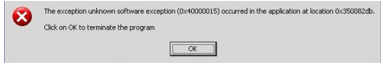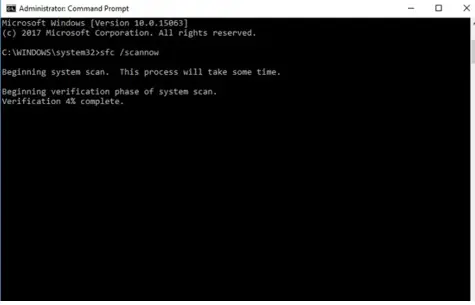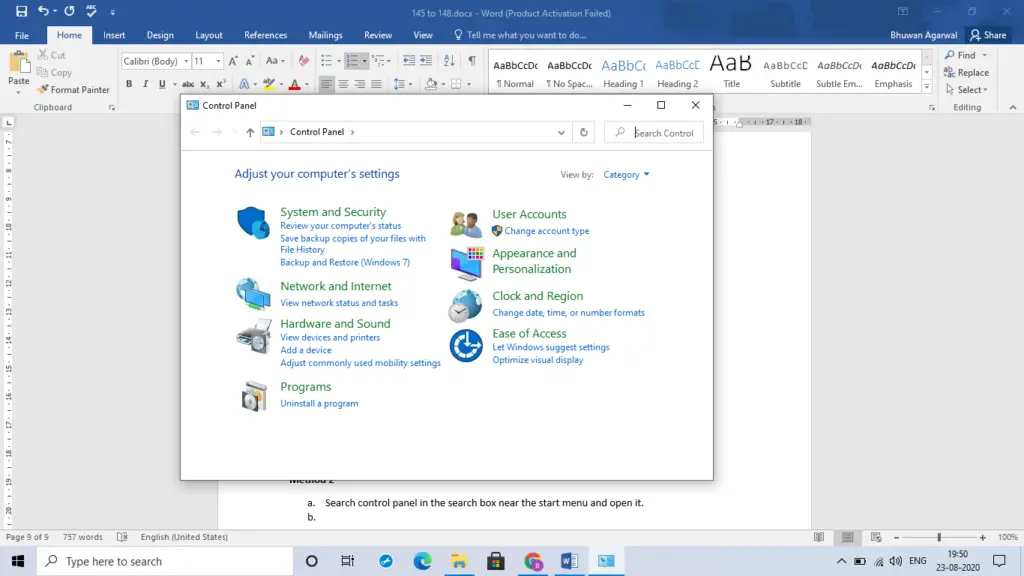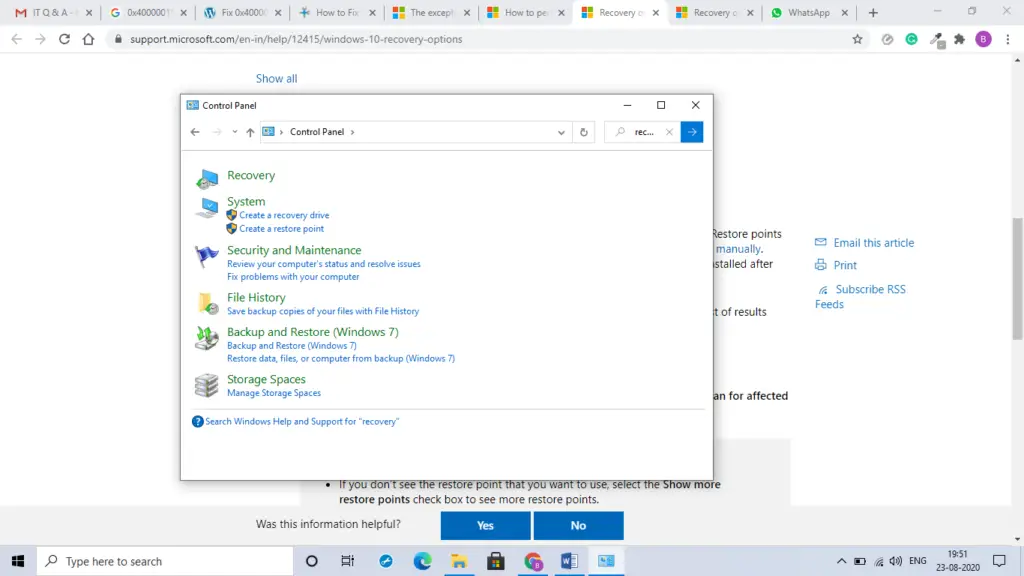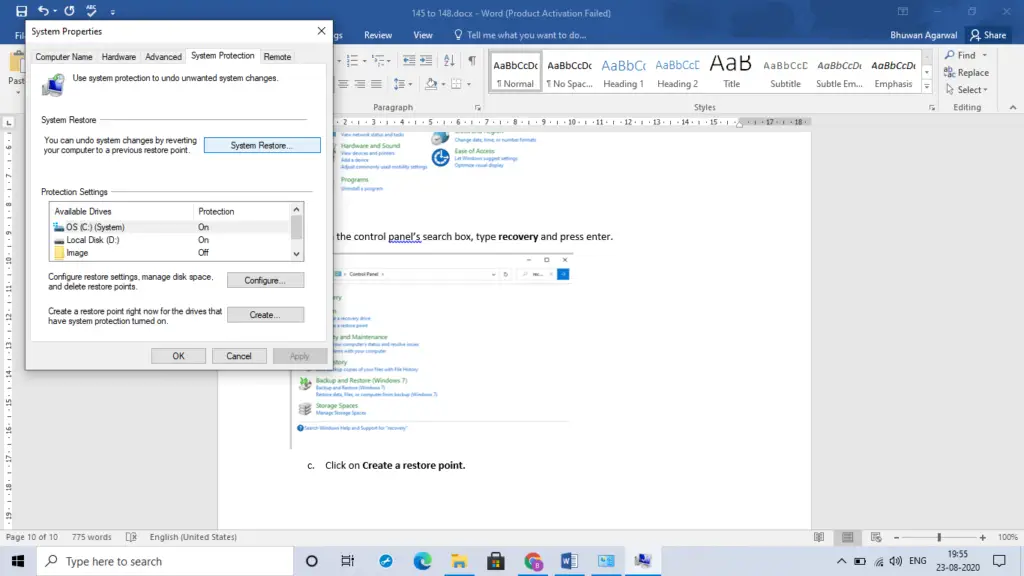What Are The Methods To Fix 0x40000015 Windows 10 Error

I get a pop up when I turn on my PC. It looks like an application error. Please tell me the steps to fix the 0x40000015 Windows 10 error. Here is a snapshot of the pop-up.