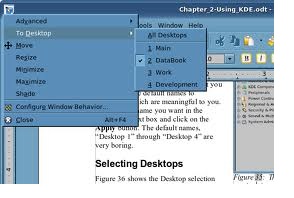What are the functions of a Window Operations menu?



Without an operating system the computer world would be like a river without a bridge, connecting two villages. An operating system is the core of a computer. Without it, there will be no communication with the computer. Thus it works as an interface between the computer and the outside world. It is what you command to have your computer working.
It is also an interface between the computer and other hardware, like the mouse and monitor just but to mention a few. Drives are another major thing, that play a big role in the operating system. That is why, whenever you install a new hardware on your system, it will ask you to install a new drive. Thus operating system is the core component in a computer.
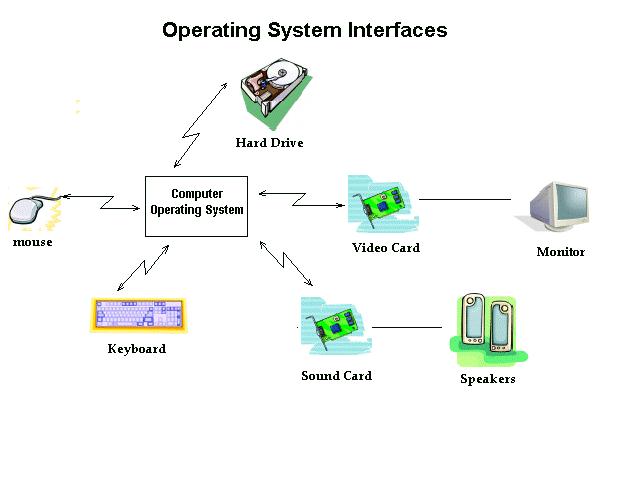






Windows Operation Menu is located at the upper left part of the screen. It displays the name or the main part of the window. Basically, this is the header of the main page.
This is useful in some ways, because this allows you to drag, drop, resize and move the screen to any place you want it to be at.
It'll give you an option to move, resize, minimized and maximized. This also provides you shortcut keys to close the screen itself.
By using Alt + F3 function keys, you can control the screen and do the following features mentioned above, such as move and restore windows without using the mouse control.