VPN Client Connectivity With server Error

First, I was thinking that it was a connectivity error that I am receiving, but then I figured out that this is not a connectivity error, but it is due to firewall settings.
Well I have disabled Windows own firewall but I have installed a separate firewall, known as Seagate personal firewall.
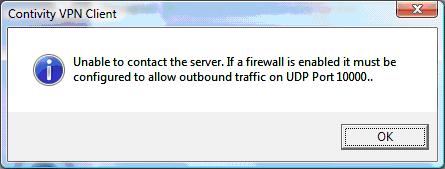
Unable to contact the server. If a firewall is enabled it must be configured to allow outbound traffic on UDP port 10000..
I don’t know much about how to use it, but still I know how to block sites through it.
I think the error is appearing due to some conflict with this firewall of the VPN. If you know how to set the settings of this firewall, so that it may allow outbound traffic on UDP Port 10000, then please let me know and reply to this post.
Thanks.












