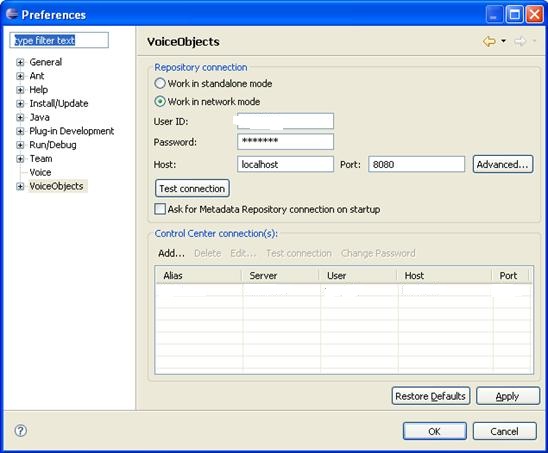VoiceObjects Desktop for Eclipse error

Hi,
I am using Voice Objects for Eclipse but receiving the following error message when I try to launch or create a new project. How can I fix this issue without having any problem? I extremely need your assistance. Any help would be greatly appreciated. Thanks in advance.
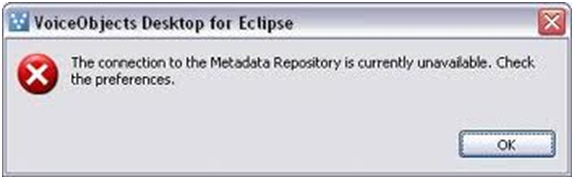
VoiceObjects Desktop for Eclipse
The connection to the Metadata Repository is currently unavailable. Check the preferences.