VMware player shows error on Windows Operating System

Hello,
I am running VMware Player on my Windows Operating System but I can’t use it properly because of this error message. I get this error message when I try to launch this program. Any help would be appreciated. I hope you can suggest me in better way. Thanks in advance.
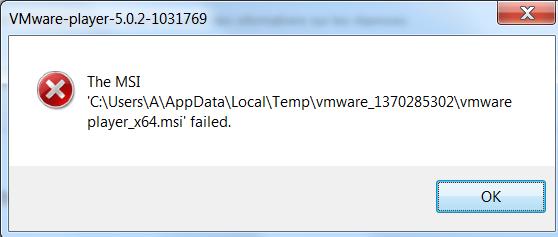
VMware-player-5.0.2-1031769
The MSI
`C:UsersAAppDataLocalTempvmware_1370285302vmware player_x64.msi’failed.











