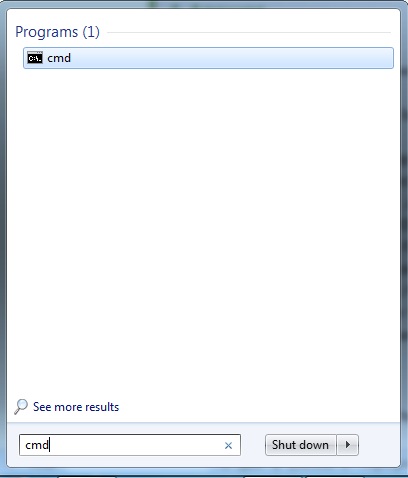VMware-Player has encountered a critical error

Hello,
Why I can't install VMware-player-3.0.1-227600 on my laptop?
Here is the image. Any solution for this? Any help would be greatly appreciated. Thanks for help.
Background Color
Corel PHOTO-PAINT X5
Out of memory
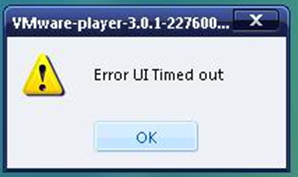
VMware-Player-3.0.1-227600
Error UI Timed out