Virus & spyware definitions update failed

Hi all,
I have Microsoft security essentials antivirus to protect my system. I set to scan every week by default. By mistake I clicked the pop up advertisement while watching a video. I got little bit scared whether it might download some virus, so immediately I started to run the antivirus. But I got this error message, ‘system is connected to Wi-Fi’. Why I am getting this error? Please suggest me some solutions. Thanks.
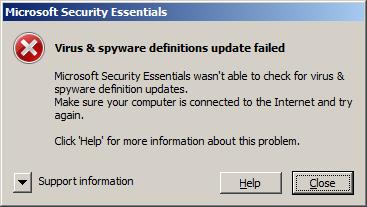
Virus & spyware definitions update failed
Microsoft Security Essentials wasn’t able to check for virus & spyware definition updates.
Make sure your computer is connected to the Internet and try again.
Click ‘Help’ for more information about this problem.












