Virtualization Management Console 4.5.2 error

I am getting the problem starting the virtualization Management Console. This problem comes out while running under App-V because of the App-V client components which do not require a higher token. I think I can solve my problem with the expert’s advice so please provide the assistance to fix this error.
Thanks for this.
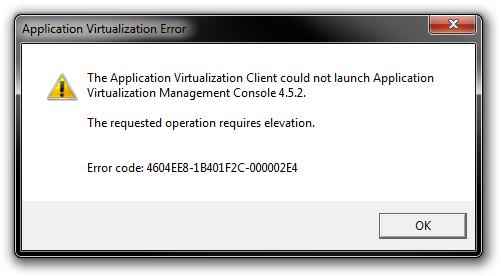
Error:
The application virtualization client could not launch application virtualization Management Console 4.5.2.
The requested operation requires elevation.
Error code: 4604EE8-1B401F2C-000002E4












