Virtual Machine error while adding to the DVPortGroup in the vSphere Client

Hello,
I was trying to add a Virtual machine to the DVPortGroup in the vSphere Client but it failed and displayed an error message. I need your help to resolve this error message and tell me cause of this error. The attached image will show you the error message.
Thanks.
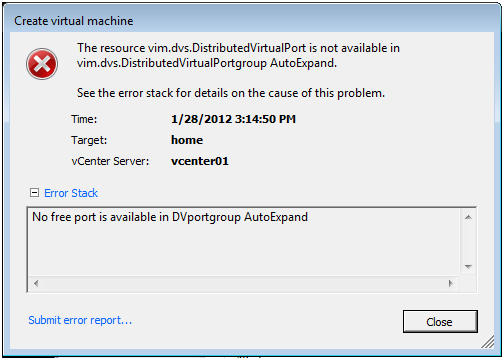
Create virtual machine
The resource vim.dvs.DistributedVirtualPort is not available in
vim.dvs.DistributedVirtualPortgroupAutoExpand.
See the error stack for details on the cause of this problem.
Time: 1/28/2012 3:14:50 PM
Target: home
vCeriter Server: vcenter01
No free port is available in DVportgroup AutoExpand












