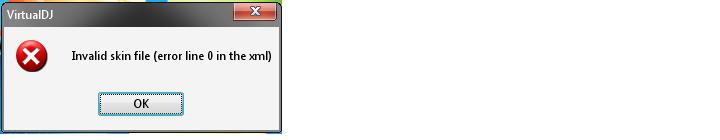Asked By
franciscom
10 points
N/A
Posted on - 09/08/2011

Hello Everyone,
I have a problem i hope you can help me with this.
I opened Virtual Dj Pro 7 software and i tried to reset it to factory settings.
After resetting the program, it restarted and got and error saying:
Invalid skin file (error line 0 in the xml)
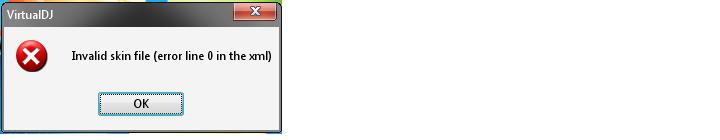
I opened it many times and still i got the same error.
I don't know where to go from there.
Any help for this issue is highly appreciated.
Virtual Dj Pro 7 Invalid skin file

Francis,
What operating system are you using? did you try changing different skins in the option menu while using virtual dj?
I hope so.
Here's what you can do to fix it. Follow the steps below.
1. Try this first: Go to your skin directory (c:your namemy documentsvirtual djskins then you can delete all existing skins you can find in that folder but take note, don't delete the default skin.
2. Open virtual dj again let it run and see if the error still comes out.
If the above solution will not work then try uninstalling your software, go to the installation directory and delete all folders related to virtual dj, reboot your system and do a clean install.
Virtual Dj Pro 7 Invalid skin file

I’m not sure if this is really a big problem since it is only related to the program’s skin file.
I know the application’s skin is important because this gives shape or appearance to the software, how it looks like when a user is using it and this is also important in the proper navigation within the application.
Without it a user will not be able to use it properly.
Normally, problems of this sort can easily be fixed by simply reinstalling it on the computer.
Try uninstalling it and then install it back then see if it works.
There’s no reason for it to not work since there are no other affected files besides the skin file.
There is also another way of fixing the skin file problem without uninstalling the product.
Open Windows Explorer then navigate to “user/library/preferences” in the installation folder.
Find the file called “com.atomixproductions.virtualdj.plist” and then delete it.
After that empty your recycle bin and then open VirtualDJ Pro again.
It will now prompt you for your serial number.
Simply enter the serial number and it should work after that.