Vb Macros are not working

Hello!
I’m having a problem with my VB macros. When I was programming at the office, everything was working just fine. Later, I decided to get a copy of VB from my office so I can work with it from home. After installing the program, I opened the project I was working on and got this error:
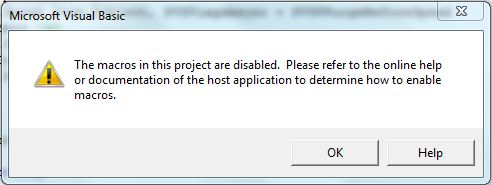
The macros in this project are disabled. Please refer to the online help or documentation of the host application to determine how to enable macros.
Why aren’t my macros working in my home computer?












