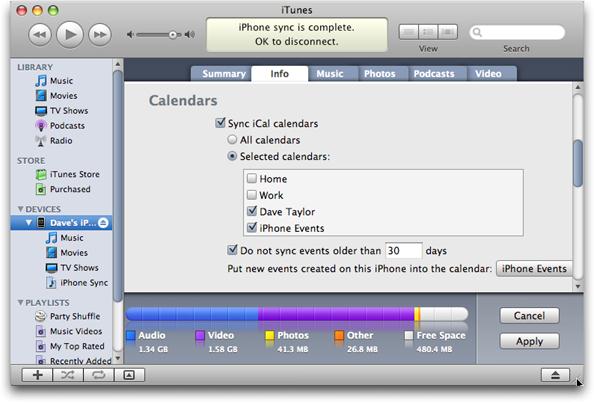Using iCloud on iMac problem

Hello,
ICal on iMac can’t sync with iCloud calendar. A new appointment appears temporarily on iCloud calendar before it disappears.
"Sync iCal Calendars" box was checked in iTunes and the “ Your calendars are being synced with iCloud over the air Notification appeared. Syncing calendars with the PC results to duplication of data."
Is there any user manual for iCloud.
Please guide me and thanks.