Using FastBack for Exchange Restore

Hi experts,
I tried using FastBack for Exchange Restore.
However, an error message below keeps showing up:
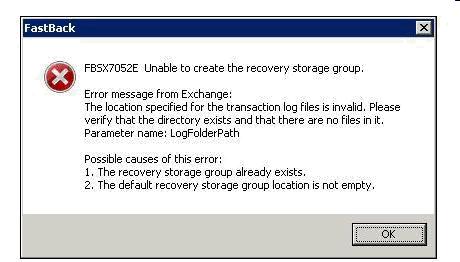
The error is FBSX7052E which says it is unable to create the recovery storage group.
Can someone help me with this problem?
Thanks!
Error:
FBSX7052E Unable to create the recovery storage group.
Error Message from Exchange:
The location specified for the transaction log files is invalid. Please verify that the directory exists and that there are no filed in it.
Parameter name: LogFolderPath
Possible causes of this error:
1. The recovery storage group already exists.
2. The default recovery storage group location is not empty.











