USB port problem in Mac

Hi,
I began getting this error message a while ago and then it kept popping up.
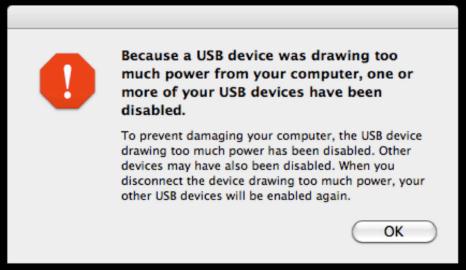
Because a USB deice was drawing too much power from your computer, one or more of your USB devices have been disabled.
To prevent damaging your computer, the USB device drawing too much power has been disabled. Other devices may have also been disabled. When you disconnect the device drawing too much power, your other USB devices will be enabled again.
There were no changes done in my Mac recently and would just use the USB ports normally.
I used the ports for my DLSR camera and iPod. Do you think the USB ports are now failing?
What shall I do next to get rid of the error message?
Please help.












