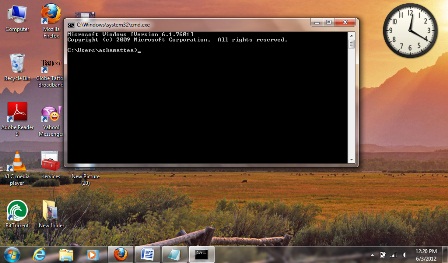USB FILE JARGON-UNABLE TO ACCESS FILES

My computer is not allowing me to open up the files on my removable USB storage device. As i attempt to open the folders this is the warning message that pops up on the homescreen: the filename, directory name/volume label syntax is incorrect.
The folders appear as this: d,3<3 in these form of characters, instead of the original file names that were created by the user myself.
I really need some advice to what i should do to overcome this problem, please does anyone have any suggestions as i am very concerned that i have lost all my data. Does this mean that the USB has been contaminated with a virus?
I would appreciate the help, thank you.
Kind regards,
Shen.