Upgrading Microsoft Exchange 2003 to Microsoft Echange 2007

Hi experts,
These past few days, I am trying to upgrade my MS Exchange 2003 to MS Exchange 2007.
I have tried it for several times. However, an error message pop-up when I view the properties of a recipient with spaces in its alias or when viewing the properties of the offline address book.
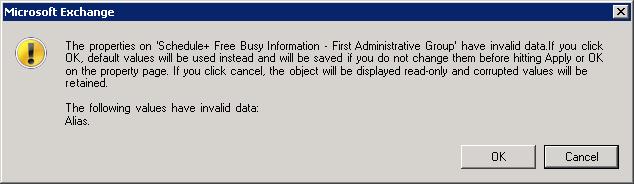
I don't understand what's happening. Can someone help me how to respond to these error? Thanks!
Error:
The properties on 'Schedule+ Free Busy Information – First Administrative Group' have invalid data.If you click OK, default values will be used instead and will be saved if you do not change them before hitting Apply or OK on the property page. If you click cancel, the object will be displayed read-only and corrupted values will be retained. The following values have invalid data: Alias.












