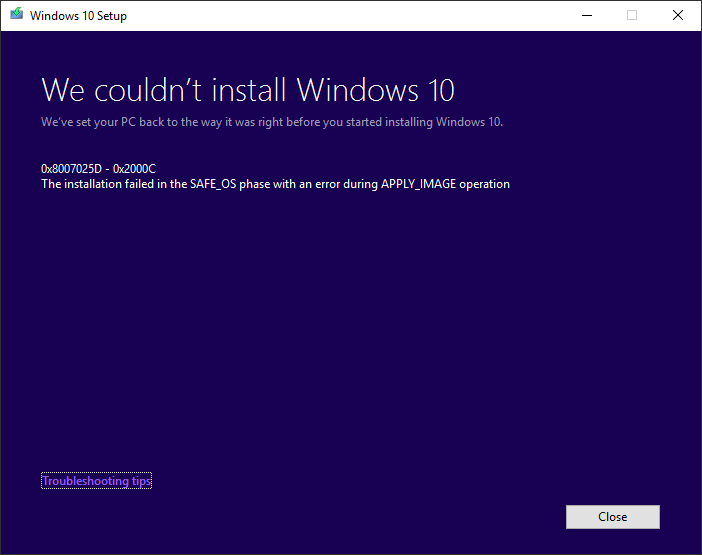Upgrade Without Facing 0x8007000d-0x2000c

Hello. I tried to upgrade my Windows but got stuck with a 0x8007000d-0x2000c error. Now I’m stuck with it and not aware of what should I do next? How can I make it work?