Update Problems: Microsoft Office 2008 Update

Hello! My update just showed me this message. What could have gone wrong with it? I just updated it after I found out that there is an update available. Are their problems with the update?
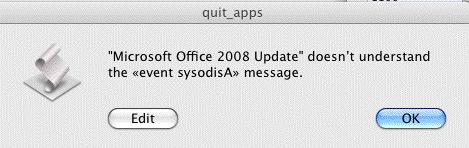
Quit_apps
“Microsoft Office 2008 Update” doesn’t understand the <<event sysodisA>> message.
regards,
Noel












