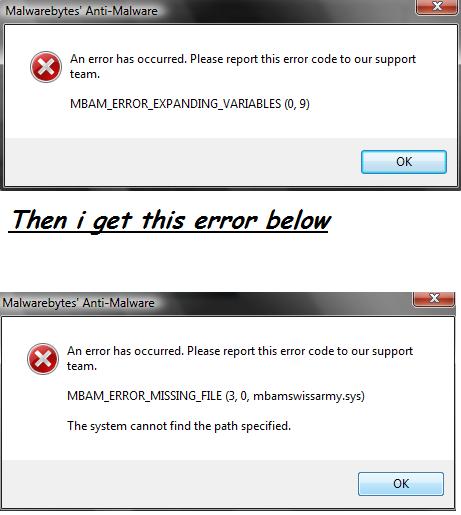Hello tech experts,
I am facing an annoying error message whenever I update the Malwarebyte in my system. I used to update the malwarebyte regularly. But now I am facing this error, how do I fix this? How to find the missing file? I am not a technical person, so please explain me in detail. Your help is appreciated great.
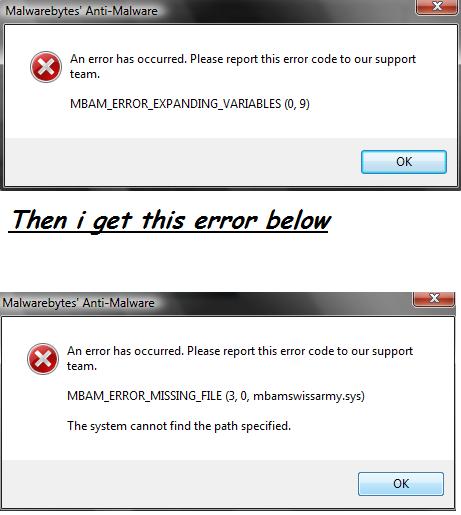
An error has occurred. Please report this error code to our support team.
NBAM_ERROR_MISSING_FILE (3, 0, mbamswissarmy.sys)
The system cannot find the path specified.
Update error with Malwarebytes’ Anti-Malware

This problem happens if you are using an intermediate version of the software and not the latest version. Try to update the application once again and see if that works. Otherwise, download and mbam-clean.exe from here. Open the windows in safe mode (Press F8 key repeatedly at machine start up and select safe mode from the Advance menu) and run the executable to cleanly remove the Anti-Malware application. Once done restart the system and log in to window in normal mode. This time download the latest version from here. Install the same and then restart the computer once again. Hopefully this should solve your problem.
Update error with Malwarebytes’ Anti-Malware

If this is the only time you see this error, close the dialog box and restart your computer. Errors like these are just normal in programs even in antivirus since it is also a computer program that can trigger an error. This is normally the result of a glitch in the system while loading it. Sometimes you can see this after starting up your computer and sometimes when opening the program.
Any kind of task or activity that requires loading of modules or files can trigger the error if the program is not working right. In your case, if this error always appears whenever you update your antivirus, try reinstalling it. Uninstall Malwarebytes antivirus and restart your computer. Next, click Start, All Programs, Accessories, System Tools, and select Disk Cleanup.
Select drive C. Check “Temporary files” and click OK. Wait for it to finish and restart your computer. After that, install Malwarebytes and then try updating it again. In case you are using an older version of Malwarebytes, download the latest version from Free Download Malwarebytes Anti-Malware 1.75. It supports both x86 and x64 versions of Windows XP, Windows Vista, Windows 7, Windows 8, and Windows 8.1.