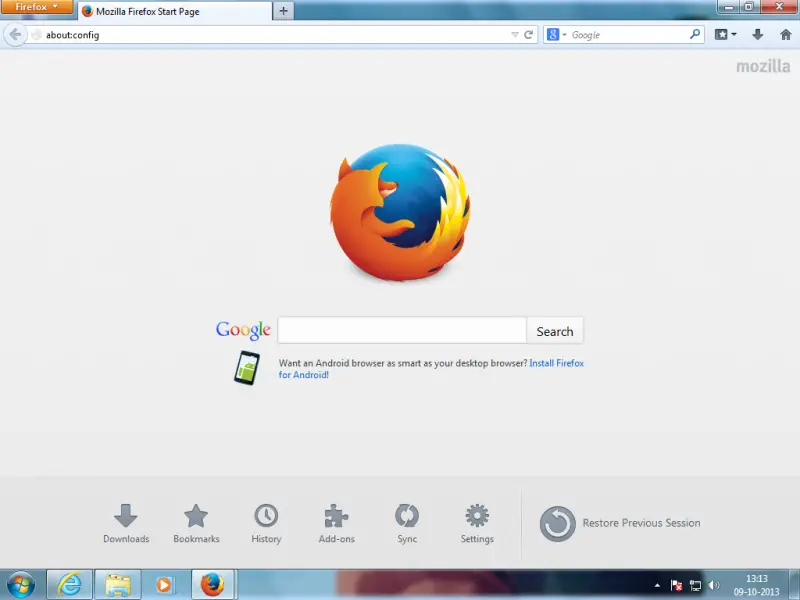Unresponsive script warning keeps poppin up

Hello,
There is a warning message that pops up when I browse pages on the internet. I managed to get a screenshot as shown below. What is causing this warning to appear? It is getting my system slower in performance.
It happens randomly and I can’t figure out a specific site that causes it.
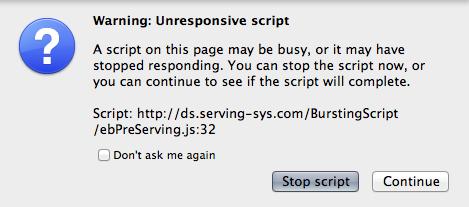
Warning: Unresponsive script
A script on this page may be busy, or it may have stopped responding. You can stop the script now or you can continue to see if the script will complete.
Script: http://ds.serving-sys.com/BurstingScript/ebPreServing.js:32