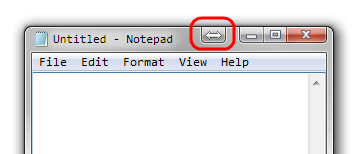Unknown button appearing on Notepad! How to disable?

Hi there,
I have this sign in notepad, the one that is marked with red rectangle and I don’t know what it means and how it appeared. Since I have this sign everything I try to save, after I close the document and open it again is empty. Can anyone help me to fix this? What this sign is?
Thank you!