Asked By
jerrytoms
1170 points
N/A
Posted on - 07/26/2011

Hello people,
I have just recently upgraded to QuickBooks pro 2006, and when I want to close a purchase order that I created with the old version of Quickbooks which is ver. 6, I get an error message that is telling me about "you must assign an account for this transaction",
Please refer to the screen shot below.
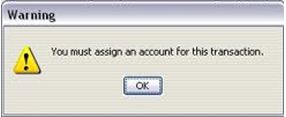
Warning
You must assign an account for this transaction.
When I analyzed the error message above, I am thinking about compatibility issues, but as I asked the vendor there no problem with compatibility, since it can open all files from previous versions,
Please help me solve this error that I encountered,
Thanks.
Answered By
henjov22
0 points
N/A
#124506
Warning message on purchasing Quickbooks Version 6

Hi good day in this kind of issue you my uninstall first the old version of QuickBooks.
-
To uninstall the old version > click start menu > control panel > click add and remove program > find QuickBooks icon click on it > click remove > when you finish removing all QuickBooks program > restart your computer > after restart start a new installation of QuickBooks.
Note:
-
Make sure your QuickBooks is compatible with your Windows..
Thank you
Regards;
Henjov22
Answered By
henjov22
0 points
N/A
#124507
Warning message on purchasing Quickbooks Version 6

Hi good day in this kind of issue you my uninstall first the old version of QuickBooks .
-
To uninstalling the old version > click start menu > control panel>>>click add and remove program > find QuickBooks icon click on it > click remove > when you finish removing all QuickBooks program > restart your computer > after restart start new installation of QuickBooks.
-
Note:
-
Make sure your Quickbooks is compatible to your Windows..
Thank you Regards;
Henjov22












