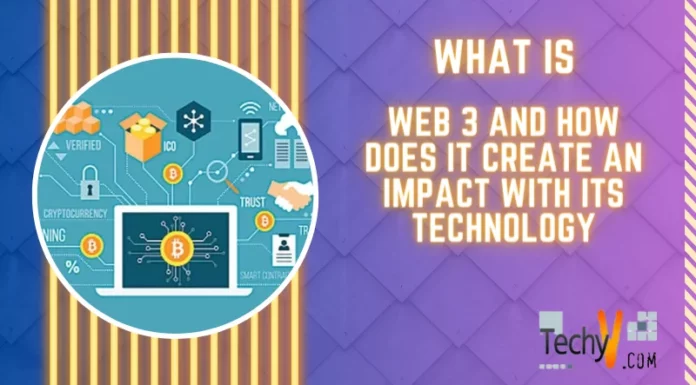Asked By
Uthpala
0 points
N/A
Posted on - 10/08/2011

Is there a way to uninstall Deep Freeze without knowing the password?
I bought a computer from somebody and I notice I couldn’t seem to install or save anything on my computer.
I downloaded many files and yet these would disappear the next time I used my computer.
I did some web research and found out about this program Deep Freeze and how it works.
My problem now is I do not know the password of this program and I need desperately to install files .

Is there a workaround for this?
Please I desperately need help!
Uninstall Deepfreeze without knowing the password?

You can uninstall deep freeze if you have lost your password or without using a password. Go to your bios setting and change the date about 4 or 5 years back from the current date because deep freeze was not in that year. Now change your boot option and select the window debugging mode.
When the welcome screen appears using the shortcut key to task Manager and quickly kill this process DF5Serv.Exe. When you kill this process then restart your computer and then change the date to present. Then boot up your computer and your problem is solved. Thanks
Uninstall Deepfreeze without knowing the password?

Hello Uthpala,
You have nothing to worry about; all that you have to do is to follow these steps:
* Restart your computer and boots to the log menu by pressing F8 before the Windows logo appears.
* Choose “Safe Mode” option from the menu and hit ENTER.
* Once you get to the desktop in safe mode, Right click on the Taskbar and choose Task Manager.
* Under Processes tab you have to End Process DF5Serve.exe process.
* Finally, use the uninstall program service in Control Panel to uninstall the desired software completely.