Uninstall 4Sync uninstallation Error occurred

Dear,
4Sync is third party software, I want to remove this software from my computer system, but when I tried to get started this process, and I faced an error message. Now, I am sharing this error message with all of you to find some solution, please.
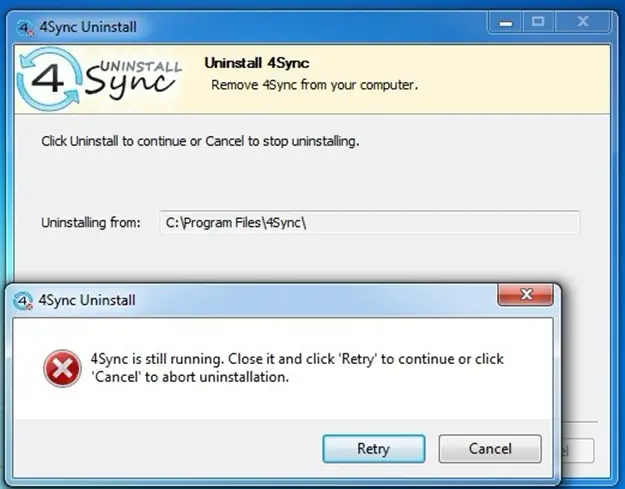
4Sync is still running. Close it and click ‘Retry’ to continue or click ‘Cancel’ to abort uninstallation.
Please help me in connection with the above concern.












