Unable to successfully install Windows Server 2008 Standard

Hi community.
I was trying to install Windows Server 2008 Standard 64-bit. It loaded the files successfully.
I went past the Windows "Install Now" button, but after that I received an error message.
See below.
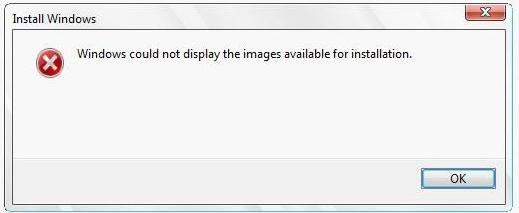
Error:
Windows could not display the images available for installation.
The only way is to click Ok. It displayed "Please wait on the screen" then shut down. I’ve installed the updates while the server was in deployment: bios updates, other configuration updates, etc.
Has anyone faced this and succeeded to get around the issue? I’ve tested this all day long and tried every option I could try. The server components: – S5500BC and Xeon E5506 2.13GHz with 4 GiG Kingston KVR133D3D8R9S DDR3 (2 x2), all new out of the box.
Can anyone help me?
Thanks a lot.












