Unable to start Windows Mail

Hello,
I am having trouble using Windows Mail because it shows an error message "MSOE.DLL could not be loaded". I searched the solution from internet but I could not find. I want to start Windows Mail so help me to resolve this error. Any suggestions would be helpful.
Thanks in advance.
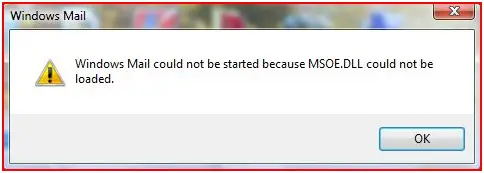
Error Message: Windows mail could not be started because MSOE.dll could not be loaded.












