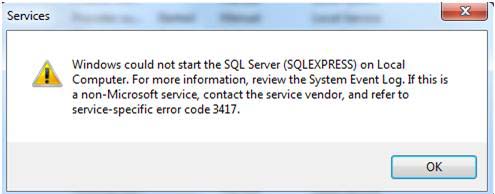Asked By
thalia ming
0 points
N/A
Posted on - 02/18/2012

Hi everybody.
I'm having issues with my SQL Sever, it suddenly stopped working. I'm really surprised since I haven't used it for months now, I also haven't changed any of the settings since the last time I used it. When I try to run my SQL Server I get the next message: "Windows could not start the SQL Server (SQLEXPRESS) on Local Computer. For more information review the System Event Log. If this is a non-Microsoft service, contact the service vendor, and refer to service-specific error code 3417."
I then checked my Event Log and this is what I found: "The SQL Server (SQLEXPRESS) service terminated with service-specific error. WARNING: You have until SQL Server (SQLEXPRESS) to log off.
If you haven't logged off at this time, your session will be disconnected, and any open files or devices you have open may lose data." I'm really in a bind here, does anyone know any way to fix this?
I'd really appreciate it.
Unable to Start SQL Server on Local Computer

This is a problem on the entire world the only solution to the problem was to uninstall SQL server and delete the installation folder and reinstall it.
Be sure to delete the master databases of SQL server that hide deep inside the program files, I hope this will help you and if your hard drives is NTFS and it is compressed please don’t install in where NTFS compression is made because SQL server is using file system access that is not compatible with NTFS compression. SQL servers are created to optimize the database page with full page caching for the extracted data files.
Unable to Start SQL Server on Local Computer

Go to
Windows control panel -> Performance and maintenance -> Administrative tools -> Services ->right click on SQLEXPRESS -> Properties -> Under Logon tab check Local logon and allow interact with local services…
This solved my problem
Unable to Start SQL Server on Local Computer

Hello Thalia,
To resolve the issue that you are getting, you will need to download downloaded Windows Install Cleanup and then do the following:
-
First, you will need to uninstall everything that is associated with SQL Server from the control panel>programs>programs and features. That includes the sql server vss writer, sql server browser.
-
After that, you will need to delete the folders from regedit.exe. These are the sql server folders in HKEY_LOCAL_MACHINBE/software/microsoft/microsoft sql server, basically all the folders that start with Microsoft sql server "xxxx".
-
Also, you will need to delete the Microsoft sql server directory from Hkey_current_user/software/microsoft/microsoft sql server, and also delete the microsoft sql server directory from my program files on the system.
-
After that, you will need to use Windows install cleanup to remove removed anything that is related to microsoft sql server and that's it.
-
And then install sql server.
Regards,
Carl