Unable to Remove Mini-Stream Ripper Software

I have Mini-Stream Ripper installed on my Windows XP Pro computer. I am running out of space so I want to remove those applications that I don’t usually use. I’ve been trying to delete this one, but I was unable to.
I am using the uninstaller that comes with the software package. The icon was removed from my desktop, but the entire folders that are connected with Mini-Stream Ripper are still appearing on the Program Files folder. I keep getting
Access is denied error when attempting to delete this.
Please help me.
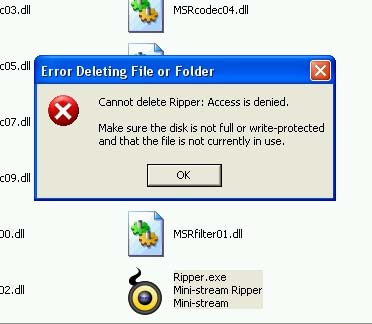
Error Deleting File or Folder
Cannot delete Ripper: Access is denied.
Make sure the disk is not Full or write-protected and that the file is not currently in use.
OK












