Unable to Mount Location Error on Fedora: Unable to Access Shared Folder

Hi there,
I'm a newbie to Fedora. I'm unable to access shared folder.
Why is it so? Is it necessary to install something usual?
I opened places, then network, and I can clearly see windows network. (i'm using gnome).
I get this error after clicking on windows network icon.
Help would be appreciated.
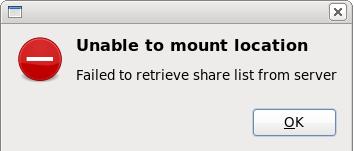
Error:
Unable to mount location
Failed to retrieve share list from server












