Unable to load the Intel My WiFi Technology DLL file.

Hello,
This error appears when I want to install Wifi driver for my laptop. I have to install again the drivers because my Windows was repaired and I don’t have any driver installed. Can anyone tell me now why I have this error? Is not compatible with my new Windows?
Thanks!
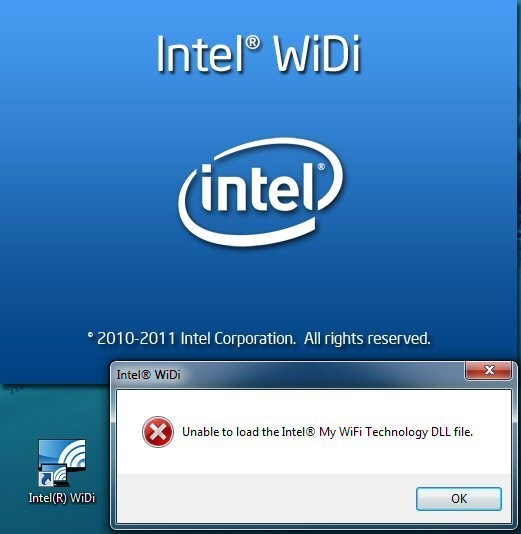
Intel WiDi
Unable to load the Intel My WiFi Technology DLL file.
OK












