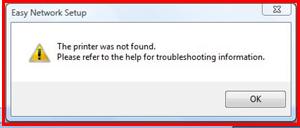Unable to find epson wireless printer

Hi there,