Unable To Export AIR File

Hi, everyone! I have currently created an iPhone application using Adobe Flash Professional.
I created an AIR file, but I cannot export the file for reasons unknown.
Whenever I try to export, I get the following error:
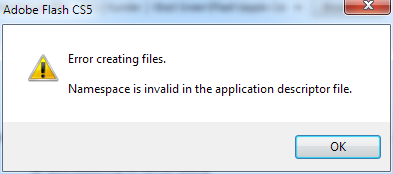
Adobe Flash CS5 Error
Error creating files.
Namespace is invalid in the application descriptor file.
I have tried renaming the file.
This didn’t work.
Has anyone had similar problems?
If so, how did you resolve them?
Thanks in advance for the help!












