Unable to establish VPN help
Asked By
1220 points
N/A
Posted on - 06/16/2011

Hi,
I am using Cisco AnyConnect VPN Client, to connect to our corporate VPN connection. When I was about to connect it fails to connect. An error message pops up that says, "unable to establish VPN connection".
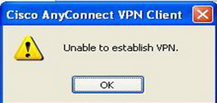
Cisco AnyConnect VPN Client
Unable to establish VPN
First thing I did was, to check my LAN connection. It was connected, and as I refer to other computer, it can connect.
After much isolation on network connections and hardware aspects, I run out of ideas to where I shall I look in to connect to the VPN.
Thank you all.












