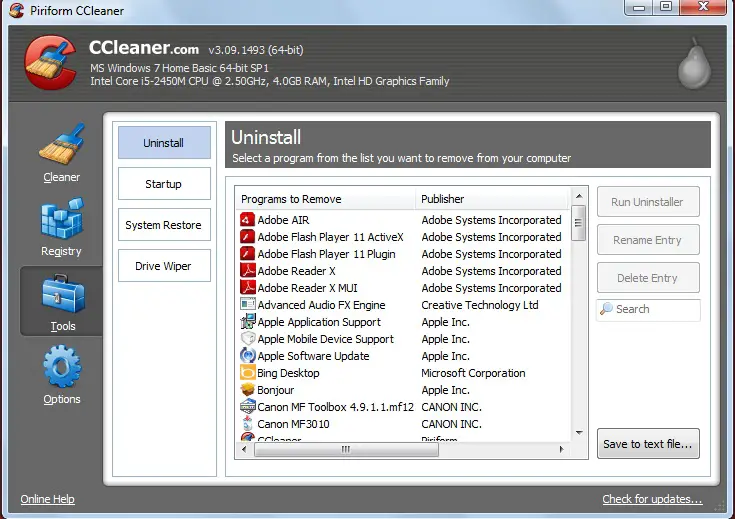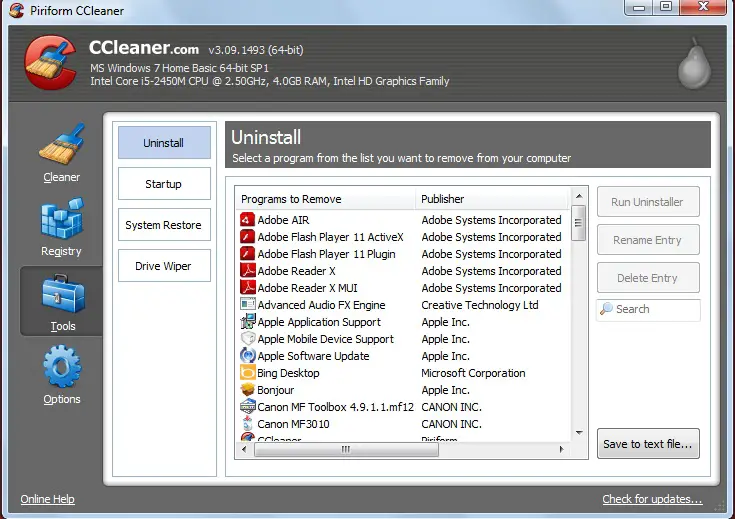Asked By
anonymous
7060 points
N/A
Posted on - 06/25/2012

I am getting a log error at every time trying to open SAS session, I uninstalled once by removing all the contents of the SAS from my system but still unable to reinstall SAS. Executing Error says that Remove the installed SAS foundation then reinstall. Where is this SAS foundation available in my system? I tried with ".SASDATA " also I did not find it.
Please help me out.
Unable to Download SAS 9.2 Version

You can take help from the Uninstaller Pro 7 to remove the corrupted application. This program is so helpful to remove such types of corrupted applications/programs. Please go through the subsequent paragraph. They will help you to know the details.
Everyday thousands of people are downloading various kinds of programs. They install them all. However, they really get a few programs that are useful for them.
For an example, many people install frequently trial version of various programs. Suppose the programs are not needful for them. Then they try to uninstall them. Now the problem is here. They may not remove those programs from their machine. Moreover, these programs make junk files. These files are not good for your machine. These programs will make your machine slow as well as will bring some other unexpected results.
Now come to the point Uninstaller Pro 7. It will get your problem solved. It removes all the programs that you failed to uninstall. This Uninstaller program cam removes all the desired files completely. There will be nothing left behind.
This happens if you frequently install and uninstall programs. There creates several junk files and even you cannot uninstall any of them. These files are corrupted.
You may forget the programs you installed earlier that are now in the risky mode. This Uninstaller scans your whole systems and find out the. It identifies all the junk files.
Practically you will feel pain while uninstalling some programs. It is more like for the former backdated programs. Nevertheless, this Uninstaller program can also remove this.
You will find several tools that are user friendly in this program. Uninstaller, Internet Traces Eraser, Startup Manager, Disk Cleaner and Start Menu Manager are the major tools and arranged in accurate operating order.
While using the program you will get no difficulty. It is so easy to use.
It is compatible with Windows XP, Windows Vista and Windows 7.
The Uninstaller is a 100 % spyware free and virus free. It will not create any pressure on your operating system. It is so safe and trusted.
I think it will be helpful for you.
Unable to Download SAS 9.2 Version

Hi Friend,
I think the problem occurs because SAS foundation is existing in your system.
You can run a program like CCleaner to uninstall SAS Foundation. I will advise you to follow these steps:
1. Click on this link to download it – https://filehippo.com/download_ccleaner/.
2. Click on the download this version option and install it,
3. Double Click on the CCleaner icon,
4. Your OS will prompt a separate window on the screen then click yes,
5. Place the button Tools (or Altr+T) available on extreme left as per the attached image,
6. Don’t open other files or stop browsing till system is cleaned and Click on SAS 9.2 Version,
7. Now Click on Uninstall button.
I hope you can fix it.