Unable to Auto-update DYMO Stamps Software

I installed DYMO Stamps® on my Windows XP computer. It is software –print postage, and it’s free to download. When I was asked for an update, it cannot be updated and I am always presented with the error I posted.
When I search for solutions, I found out that I only need to uninstall the software and then re-install it back.
When done with the process, and I tried to run the auto-update again, the same error was shown in my screen.
How can I get rid of it?
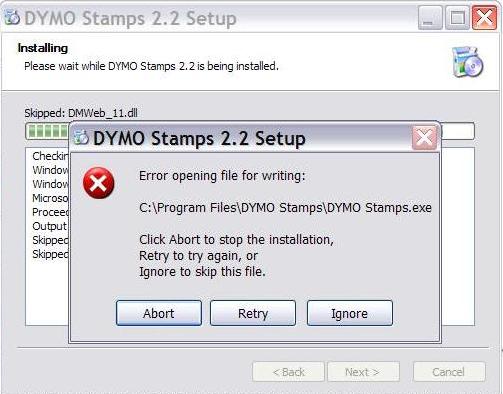
DYMO Stamps 2.2 Setup
Error opening file for writing:
C:Program FilesDYMO StampsDYMO Stamps.exe
Click Abort to stop the installation,
Retry or try again, or
Ignore to skip this file.












