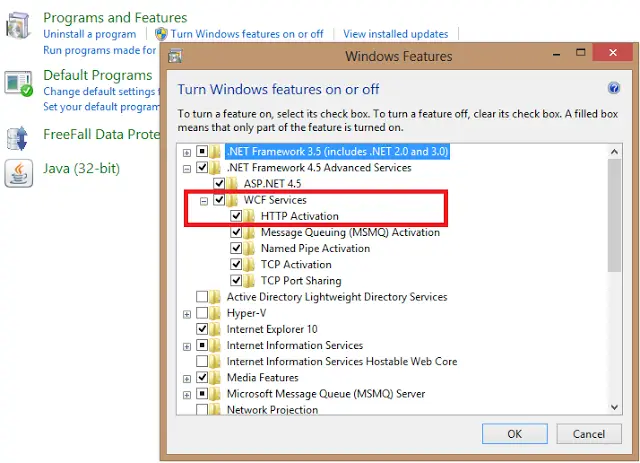Unable to access SnapInconfig data Store

Hello Pro,
In the windows 8 64 bit operating system I have Microsoft Dynamics GP 2013 Web Management Console. I am facing this error for a while in the computer. I am not able to figure out the exact reason for this error. What need to be activated in HTTP? Please help me to find the root cause? Thanks in advance.
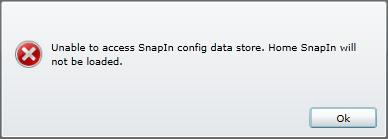
Unable to access SnapIn config data store. Home Snapln will not be loaded.
Ok