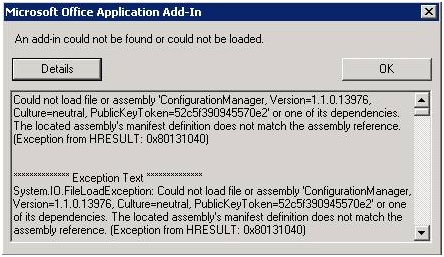Troubleshooting Plugin errors in Outlook
Asked By
20 points
N/A
Posted on - 02/03/2013

Troubleshooting plugin errors in Outlook. What should I do when the plugin fails to load?
There might be cases at what the time Outlook Add-in will not do anything. This point will explain you what you can do to facilitate repairing data in Outlook. This detail or data will provide extra detail on the error and will really help 3CX Support.
This is the resolving solution I found some where but I am unable to figure it out can anyone help me in this.