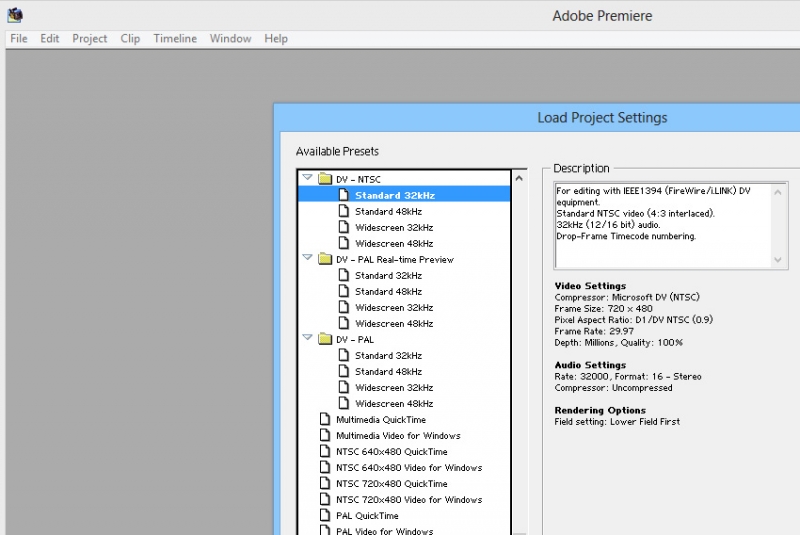Troubles with my Adobe Premiere CS5 no video after importing

Hi!
I just recently installed Premiere CS5 with my laptop. I wasn’t able to test it right away because I have to visit a friend. Meanwhile, I checked again my software if it’s going to work. It all coincided except every time I import videos. I can only see black screen. I converted the media file to .avi, it is still the same no picture. I tried to check in the internet what could be the possible resolution with this problem. Can you provide me instructions on how to resolve this?
Thank you!