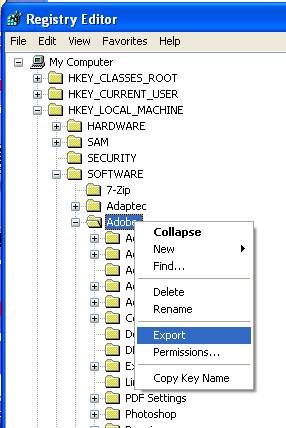Adobe Photoshop stopped responding on Windows 7 Starter Edition

Hey Brenda,
I'm here to help you with your query and will try to the best of my knowledge. The main reason of the Photoshop application freezing in your win 7 starter O/S is most probably due to the system settings of the software or the application settings or even perhaps due to a bug infection. What needs to be done in this case is the changing of the settings and reinstalling the software.
Go to Start -> Control Panel and uninstall the software.
Open registry editor by going to Start -> Run and type 'regedit' This will open the registry editor.
Under the registry editor navigate to HKEY_LOCAL_MACHINE/SOFTWARE/Applications/Photoshop.exe
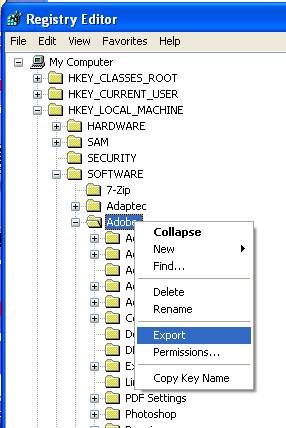
Delete all the files under that folder.
Go to the Program files in local disk C; C:Program FilesAdobeAdobe Photoshop CS5 (64 Bit)Photoshop.exe” “%1".
Delete files under this folder.
Reinstall a newer version of Adobe with updates and reboot your computer ensuring all the system files have been installed.
It should work.
I hope this is able to sort your query.
Thanks.